Tips & Tricks: IITK Edition
This article was last updated in 2020. Please take whatever I said here with a pinch of salt.
This article attempts to write down a few tips and tricks that might make life at IITK a little easier. I wish I found something like this a few years back. Now that I’m about to move to the final semester of my degree, I thought it’s the right time to write them down since none else did so far.
You can take any course as OE, as long as it is not an IC/DC. If the class is IC/DC, you’ll have to do it anyway, so taking it as OE makes no sense. However, you can take the DC course of another department as OE. For example, if you are in EE and wish to take BSE322A (DC for BSBE students) as an OE, you can do so. You can also take HSS courses (both Level-I and Level-II) as OE. You will have to request the course during pre-registration or the final add-drop period. You will be allotted only one course via the HSS lottery process. You can even do a course whose course type is PRF as OE/DE. 1
If you are unhappy with the HSS course you were allotted via the lottery process, you can change it. This one is a little tricky, though. Ideally, the HSS lottery result is out about two days before the pre-registration is scheduled to start. I suggest (on the suggestion of a friend) that you email the HSS course instructor that you like a day or two after filling in your preferences. If the Professor agrees to your request, then no matter the lottery’s outcome, you can switch to the HSS of your liking. If the result is in your favor, then you need not bother the Professor again. Yes, it is possible to change HSS courses. You just need to Professor of the course you wish to take to agree.
If you wish to have a real shot at first-come-first-serve courses you should log in to Pingala well ahead of the time the pre-registration is scheduled to start. For example, if the pre-registration process starts at 14:00, you should log in to Pingala around 13:15. Try to click on a random item once in a while to not get logged out. Don’t click around too much, though, else the system can log you out, and you’re screwed. Most people will try to log in around 14:00, and trust me, Pingala will fail to load then. If you’ve logged in beforehand, you can request for the course as soon as the clock hits 14:00, and live a happy life.
Another trick is to email the professors even before the pre-registration starts. Try not to follow this route for first-come-first-serve courses. Suppose you want to do a class, you can send an email to the Professor a day or two before the pre-registration starts. In the worst case, the Professor will not reply to your email or decline your request. If this is the case, the Professor was going to reject your bid on Pingala anyway. However, if they agree to let you do the course, you just have to remind them after sending the course request on Pingala. They won’t back down from their word.
Here is a sample email template that you can follow. It worked for me, but I cannot guarantee that it’ll work for you. You should “Read How to Email at IIT Kanpur”.
Sample: Course request
Subject: Regarding PQR69A.
Dear Professor,
I hope you are well and safe. I am writing to you to know about the possibility of enrolling for PQR69A as an OE next semester. I took Prof. Jane's Table and Chairs (TBC124A) last semester and really liked the course. I got an A in that course. I am also doing XYZ420A (Literature of Cats) by Prof. John Doe this semester.
I have already met the degree requirements for HSS Level-I. Since the upcoming semester would be the last semester of my degree, would you kindly allow me to do the course as an open elective?
If it is okay with you, I shall send the course's request as soon as the pre-registration starts on Pingala.
Thank you.
Sincerely,
Human Cat
170228, BT-EE
Use calendars like Google Calendar or iCal to check for a potential clash between courses. Just enter the classes’ schedule, for example, MWF 10:00-10:50, MTF 11:00-11:50, and so on, to check if anything is overlapping. This is a much better approach than writing things down and trying to figure out if the schedules clash, like a primitive man. This might sound trivial if you have one or two courses to manage, but chances are there would be a point when you consider some 12-15 courses, then things can get out of hand very quickly. As an added bonus, you can use these calendar entries to remind you of class times!
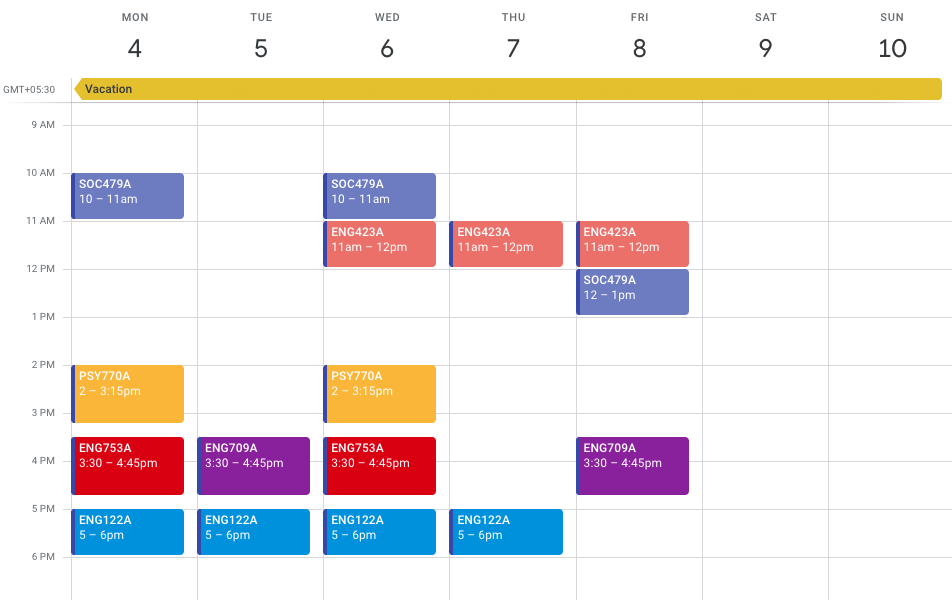
You can do multiple HSS courses during the same semester. Assuming you have the consent of all the instructors and that the courses’ timings don’t clash. Theoretically, it is possible to do up to three or four HSS courses in the same semester 2. This assumes that HSS courses are offered in three or more separate time slots. One slot for Level-I course and two or three slots for Level-II classes.
Yes, you can work on UGPs with Professors of other departments, but you need instructor(s) of your parent department to be co-supervisors. This is in case you take up UGP in your department. Technically, the UGP you are taking is a departmental course of your parent department, so Professor(s) of your parent department will submit the official grades.
It is also possible to take UGPs of another department as OEs. Let’s say you’re working with a Professor of CSE (your parent dept is EE), it possible to take CSE UGP as OE. In this case you’ll need the CSE advisor to write an email to DUGC CSE to approve your request. You need not have advisor(s) from your parent dept.
A professor however, recommends that you have advisor(s) from your parent dept. (at least on paper), if you’re working with someone outside your parent dept.
Please confirm with DOAA staff, if taking UGP of another department as OE would be counted toward your graduation requirements.
Confirm “facts” from multiple people. This is a very important point. You should confirm so-called facts from multiple people. For example, some things that seniors say are trivial - waiver of credits, or underload/overload etc. could have changed with changing years. So, be sure to cross check any claims made by the DUGC with the DOAA office and vice-versa.
Pingala allows you to request up to 75 credits during the pre-registration period 3 and up to 65 credits during the final-add drop period. I am surprised at how many people did not know about this. This essentially means that you can request 7-10 courses, and then choose whichever you like the best.
I think the emailing approach that I told you earlier is better in practice. That way, you can only request courses that you know will be accepted and be done with it! Usually, one needs to wait for a professor to reject a course request before you can request another because of Pingala’s credit limit. 4
Bonus. You can use this to plan ahead, and have a great life. Just copy the spreadsheet, and input the courses and credits according to your needs. Priydarshi made a nicer (he says so) template that you can use for planning your degree requirements. You can find his spreadsheet here.
notes
-
Don’t get too excited, though. You need the Professor to accept your course request. Once the Professor agrees to let you do the course, none can stop you from doing the course! Professor’s consent is the key. ↩
-
Of course, the overall credits for that semester must be . ↩
-
To the best of my knowledge, as of this writing. ↩
-
Courses offered on an FCFS basis are an exception to this. ↩
Newsletter
Subscribe to receive an update as soon as I write something new.
Got something to say? You can send a reply. You may also buy me a coffee by clicking on the cup on your screen. Thanks!
